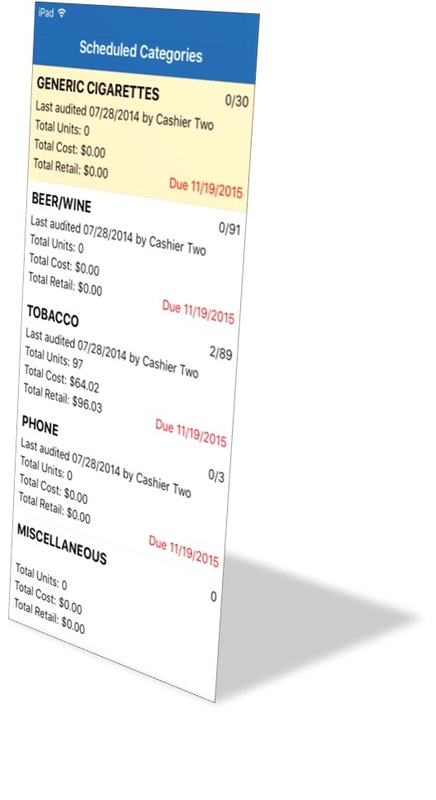OverviewScheduled
Misc
|
Critical to good suggested orders is having accurate O/H values. The audit inventory process is the way O/H values are verified and kept accurate in Replenish.
Corporate may assign categories for your store to audit on a recurring basis. This may be cigarettes weekly, and candy monthly. Beyond scheduled categories, you may audit any item, planogram, or category in the store without it being scheduled previously. To create an order, navigate to the ordering area of the app, select a vendor to work with, and begin building your order by tapping the Create button in the top right.
In Replenish we've provided several convenient ways to build an order. You can use any combination of these methods to build an order. An ever-present basket will tally totals for the entire order at the bottom of the screen. To create an order, navigate to the ordering area of the app, select a vendor to work with, and begin building your order by tapping the Create button in the top right.
In Replenish we've provided several convenient ways to build an order. You can use any combination of these methods to build an order. An ever-present basket will tally totals for the entire order at the bottom of the screen. |